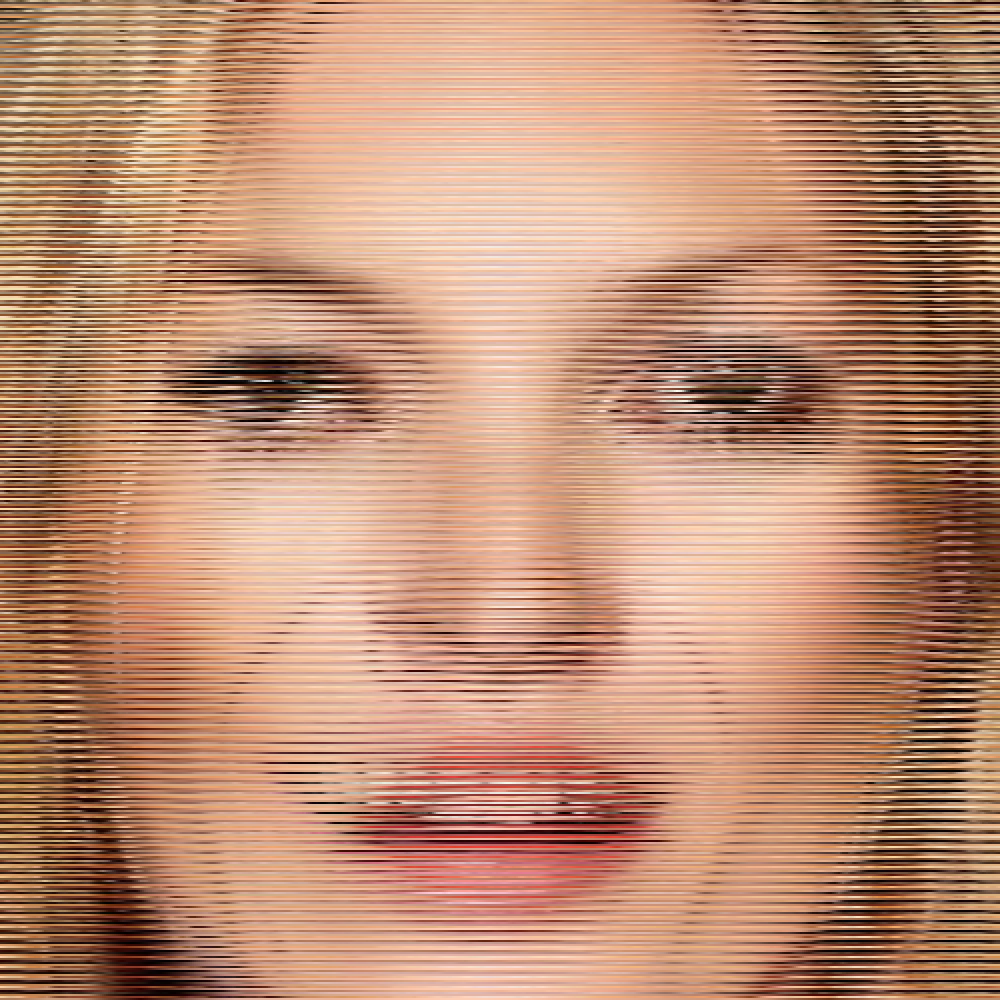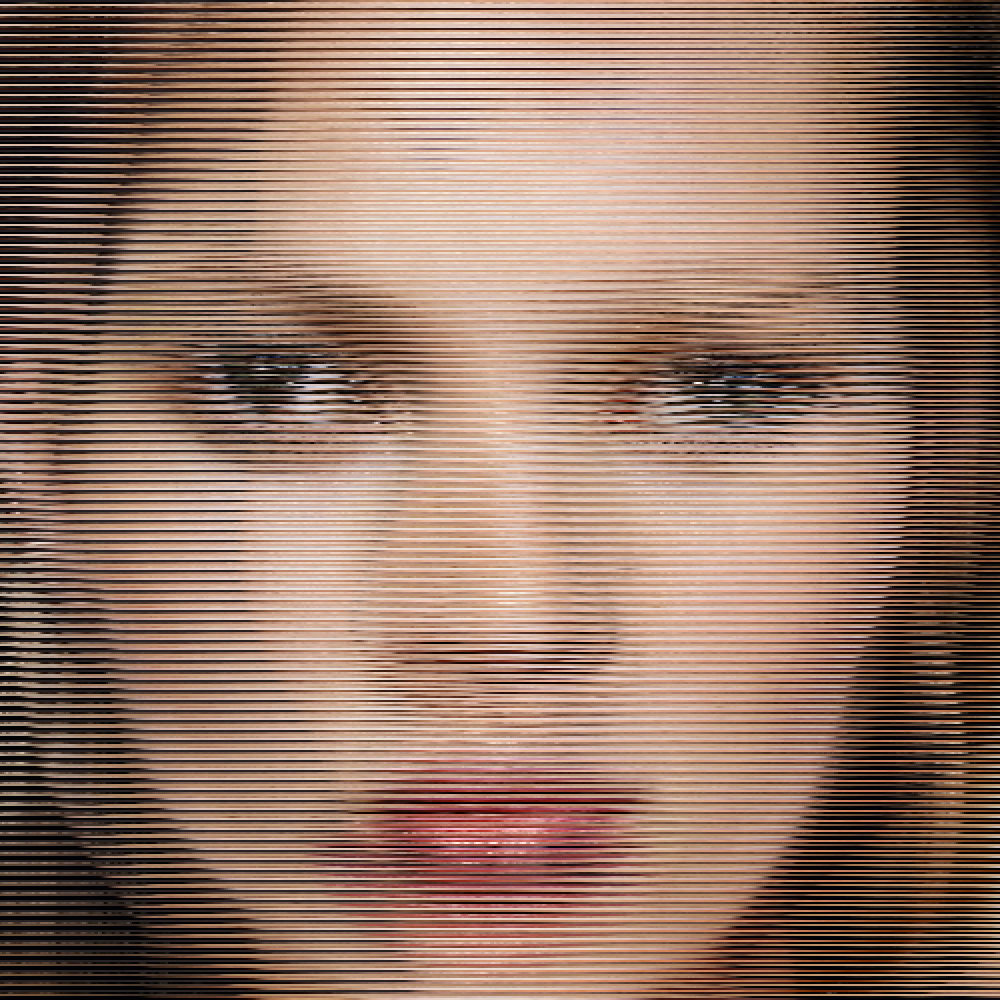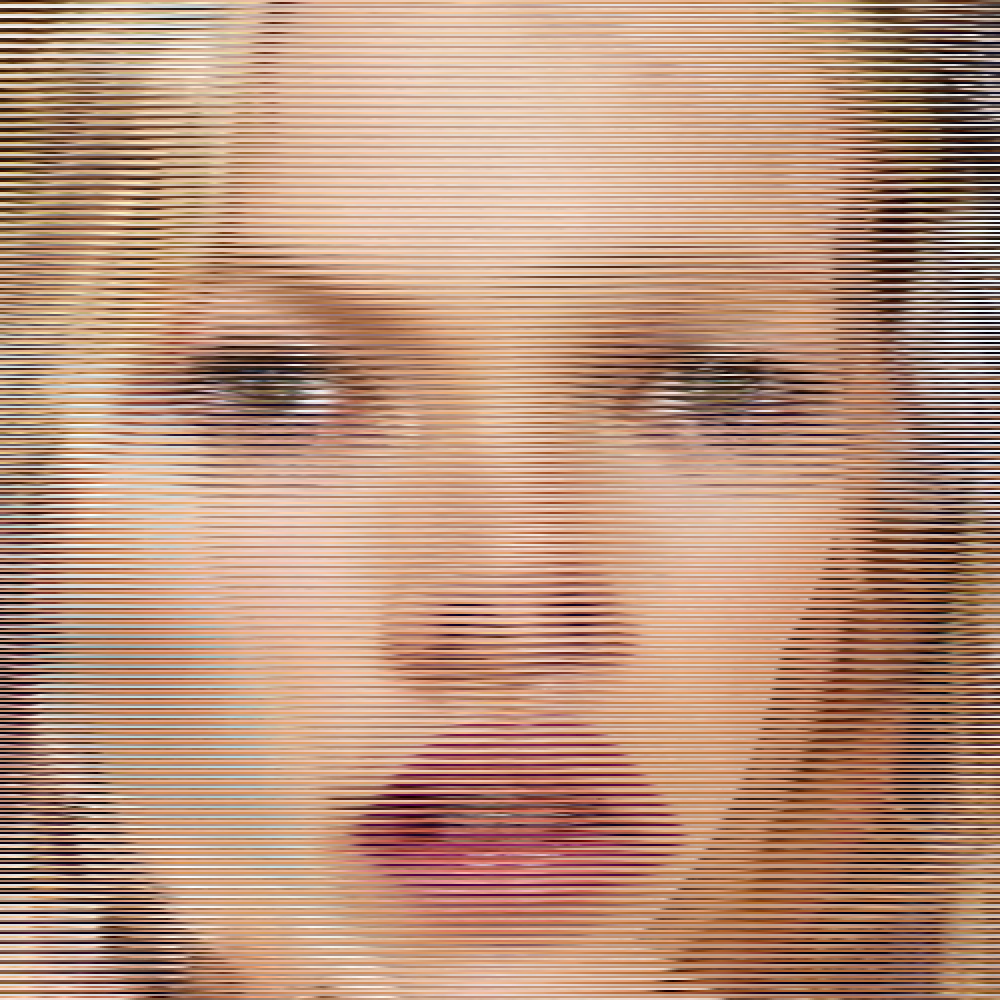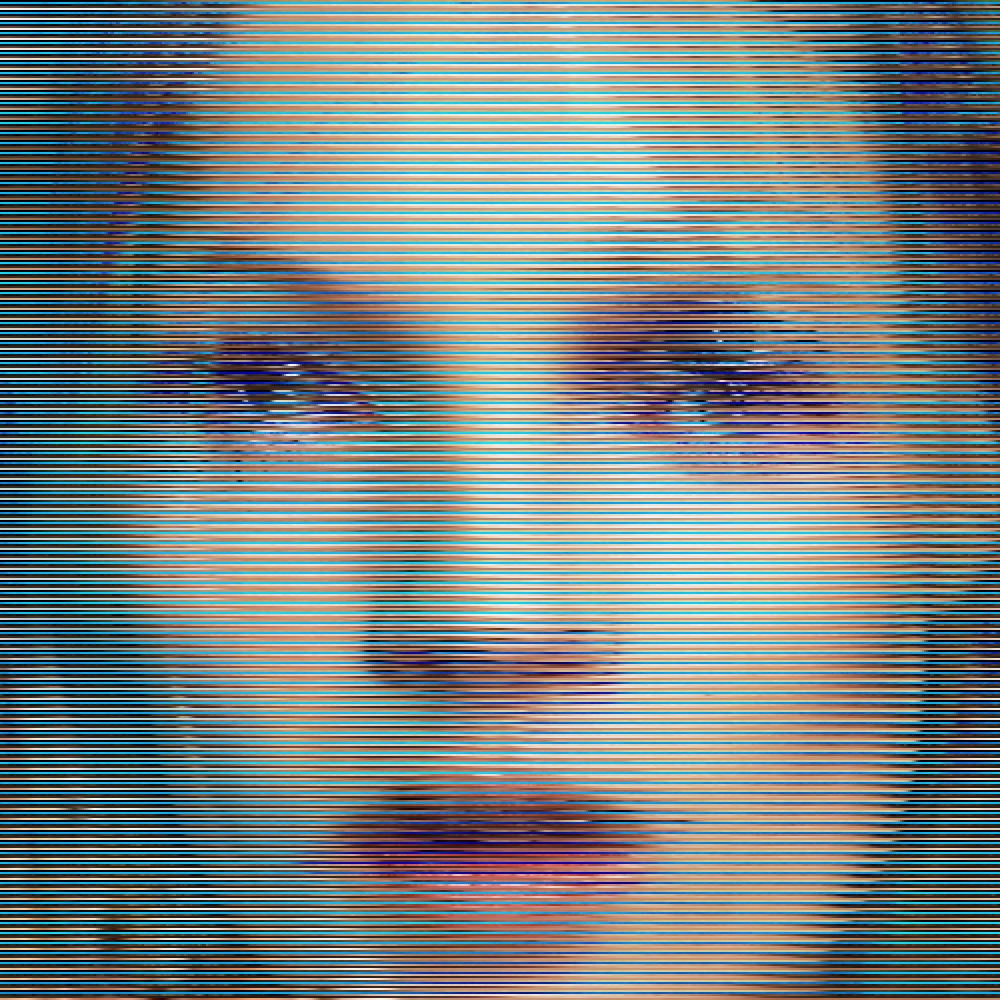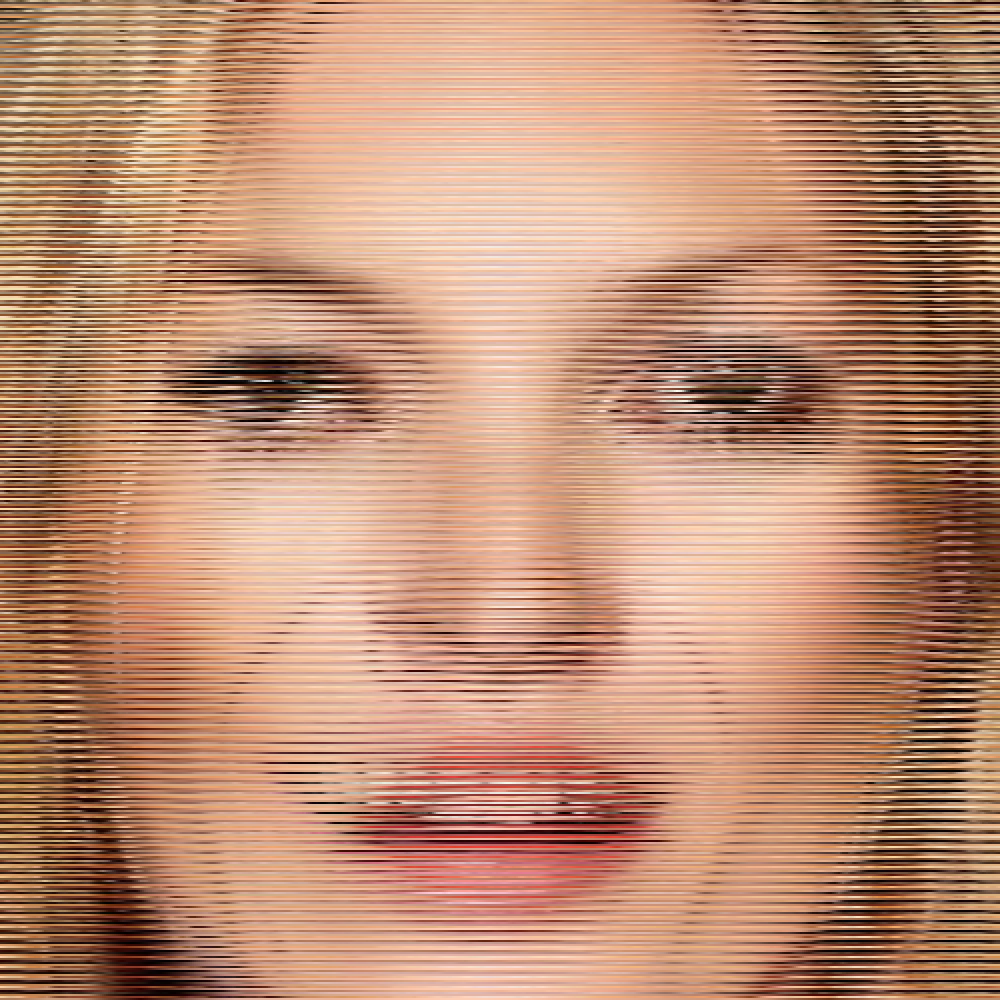

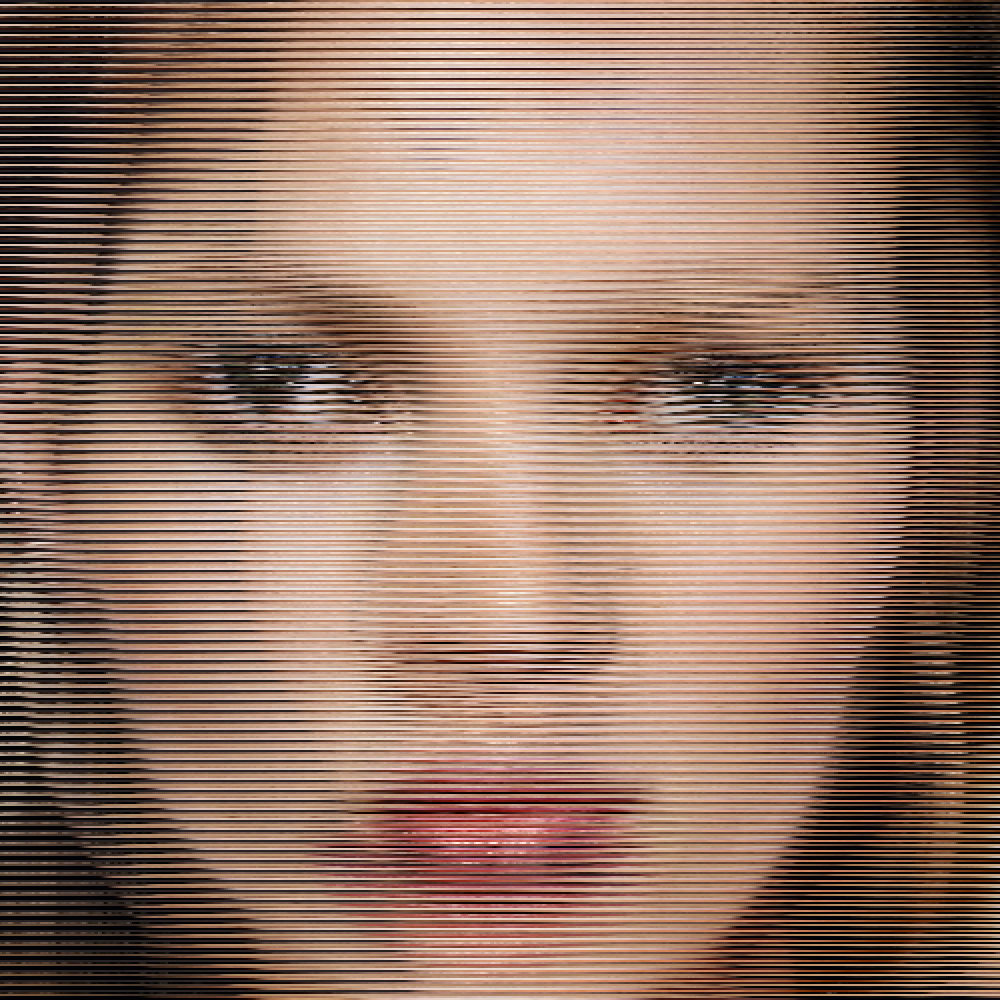

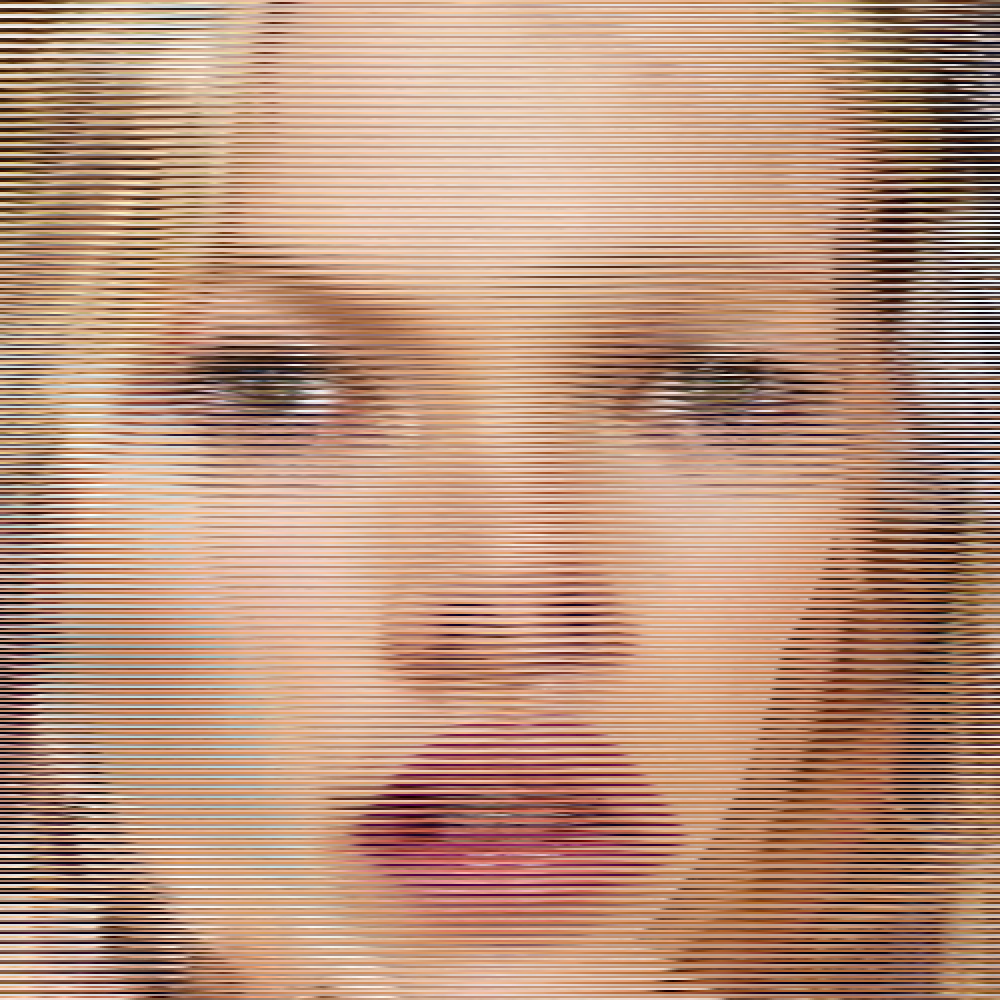


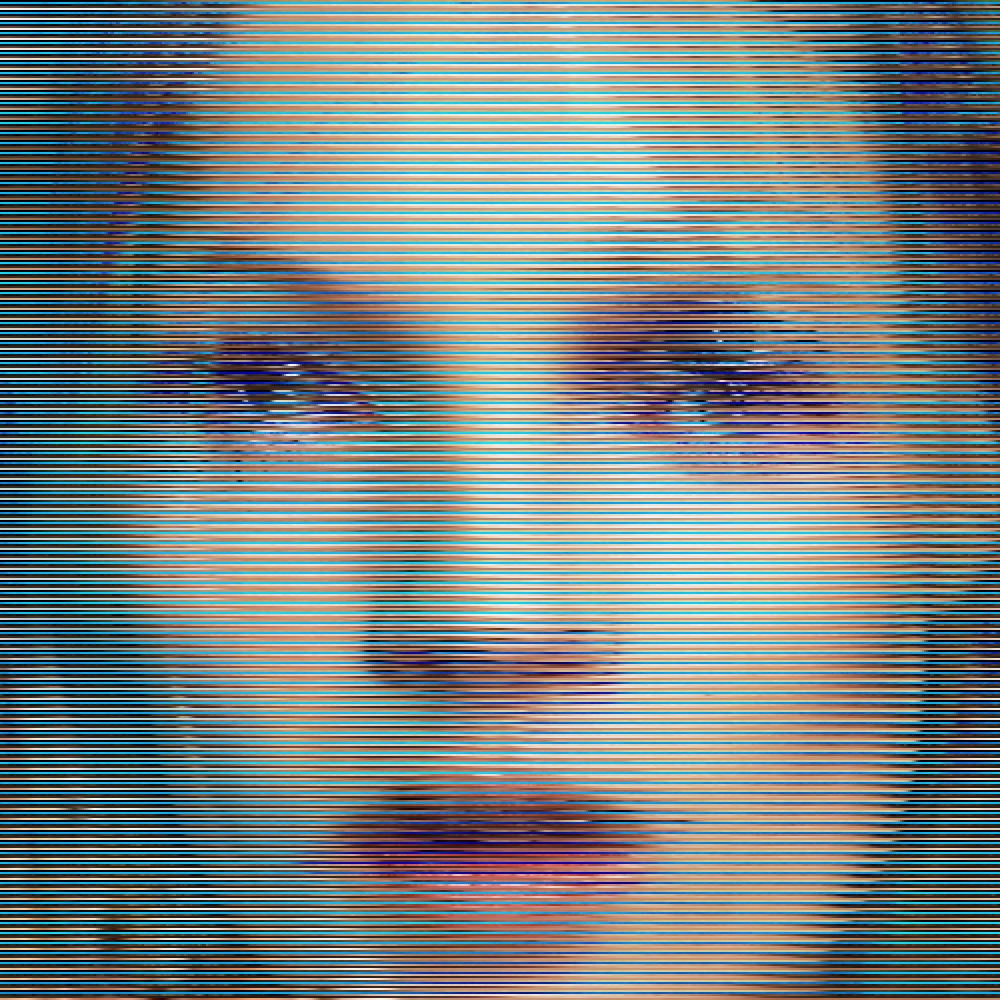
After successfully using image recognition software for the Bella series to crop the source images to make my pixel portraits using the processing computer language, I was looking for different ways to combine the images. I still wanted to retain the original pixels, and not blend them, but just swap them in different ways, or maybe combine more than 4 images at the same time.
So I collected images of Kate Moss and started experimenting with combining more than one image.
My first experiment was to use ALL the images I collected, and just pick a pixel from each image and then go to the next, and start over when I reach the end of the images. I had 75 images to work with, and if I used them all at the same time I ended up with this image, which is recognizable, but much to blurry for my taste, it misses all expression:
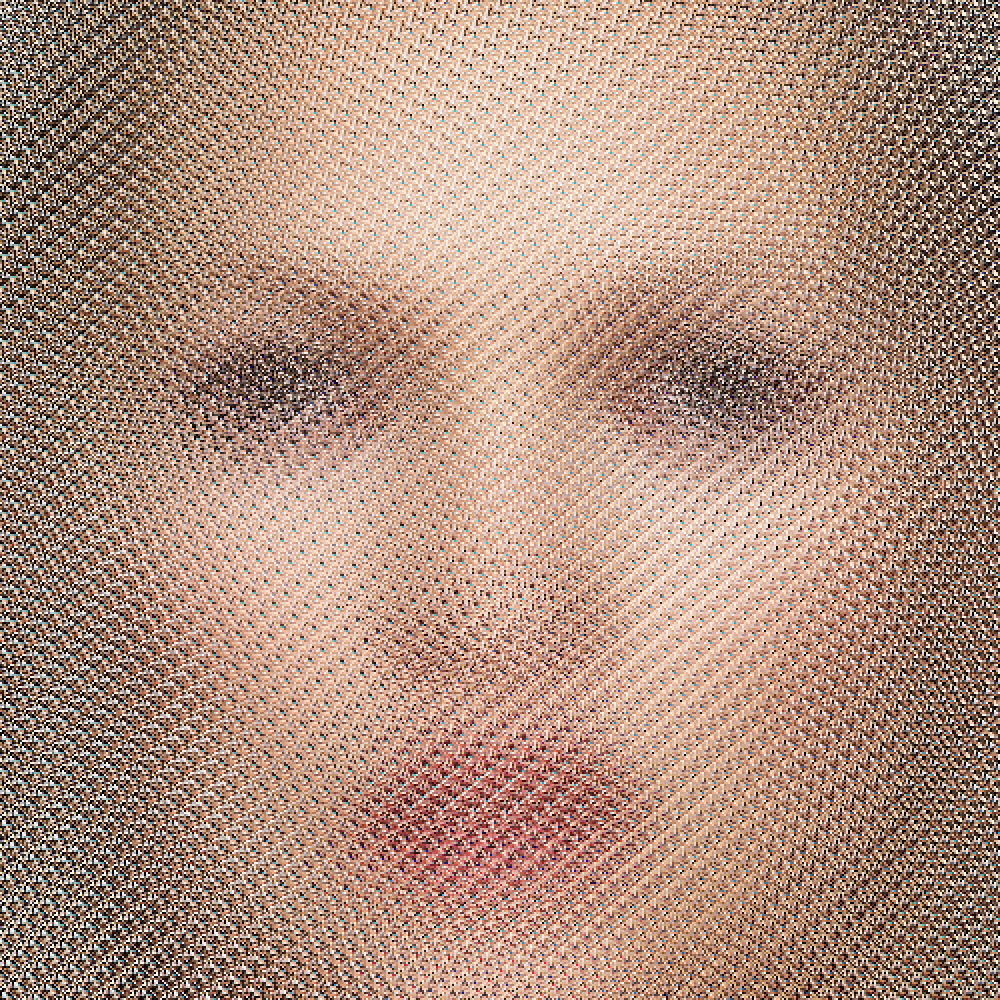
Another experiment, where I randomize the order of the images, so as to lose the textured grid over the previous image, resulted in this:
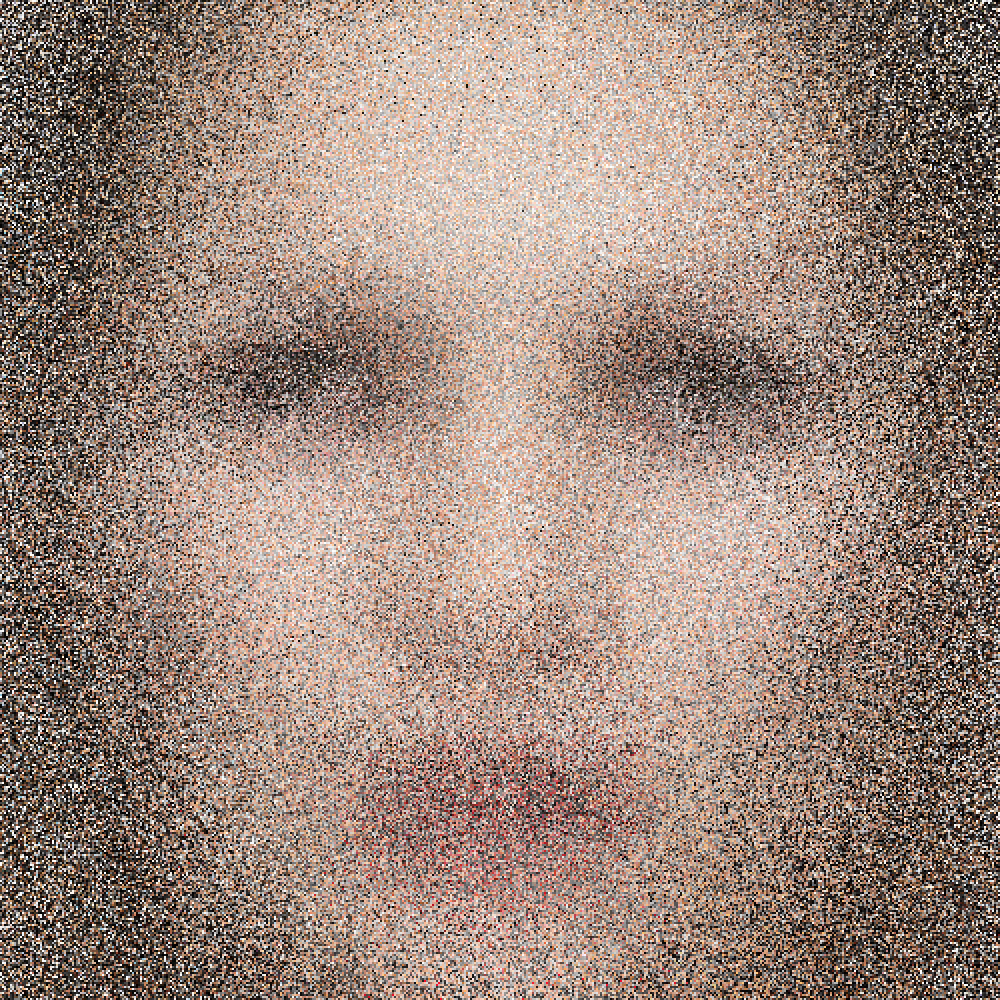
Which is also too blurry and loses all expression.
I experimented with a lot of settings for the number of images to use, and the number of pixels to copy in a row, to use all rows or all columns. These are some of the intermittent results that I ultimately rejected.
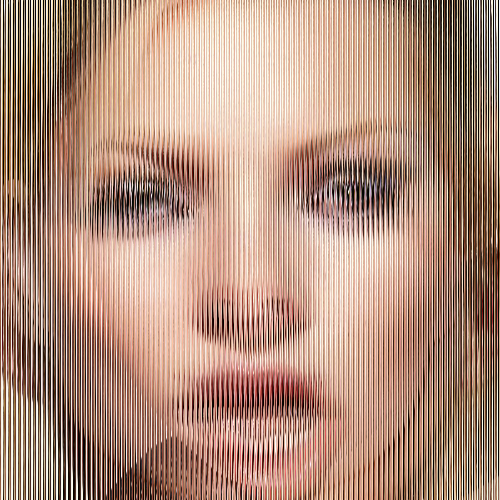
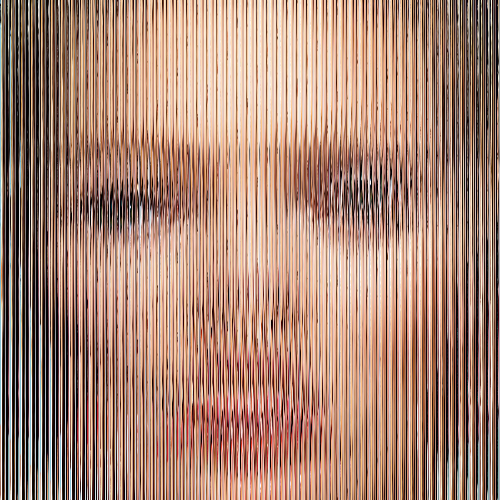


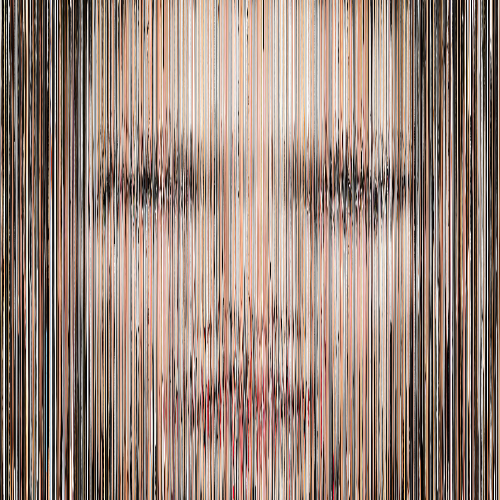

In the end I settled on an amount of 5 source images, and swapping horizontal rows. This created a very striking visual effect, but at the same time nicely articulated and expressive portraits. I like the sharpness they have, and the retro feel beaus the lines remind me of television lines.