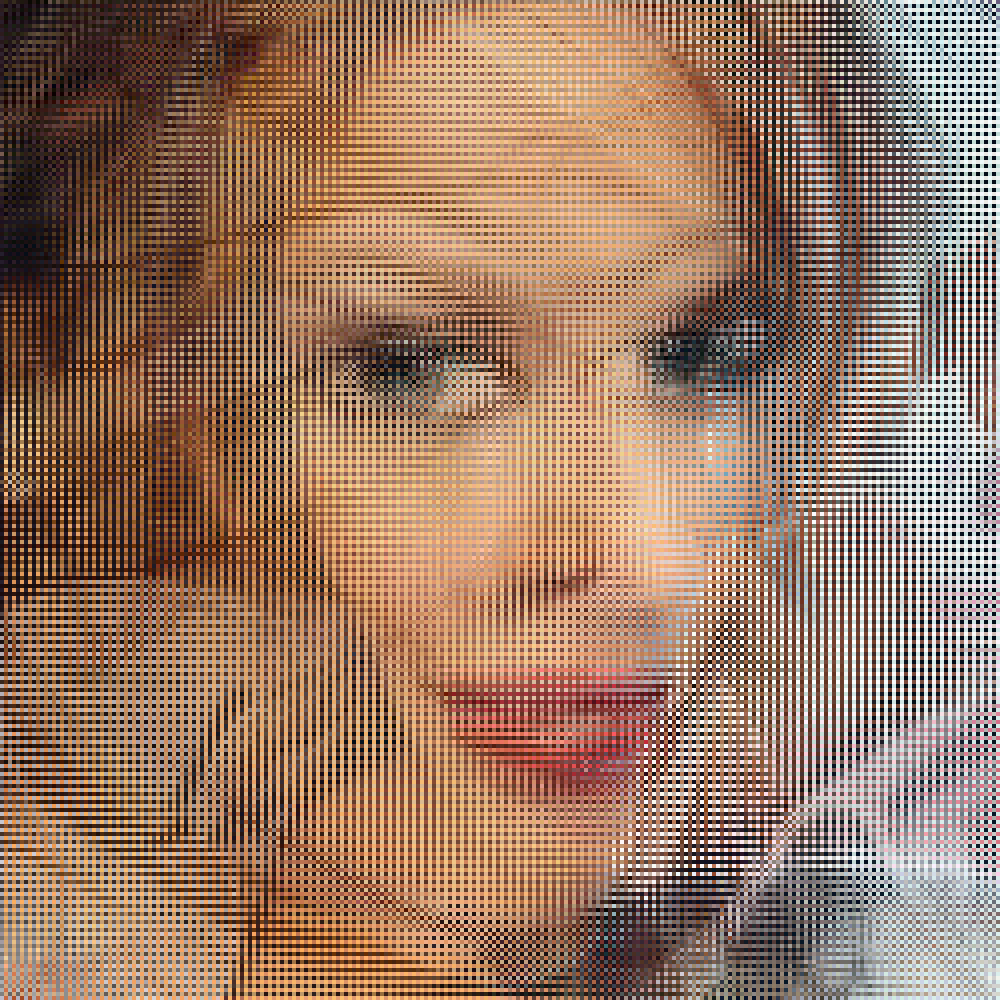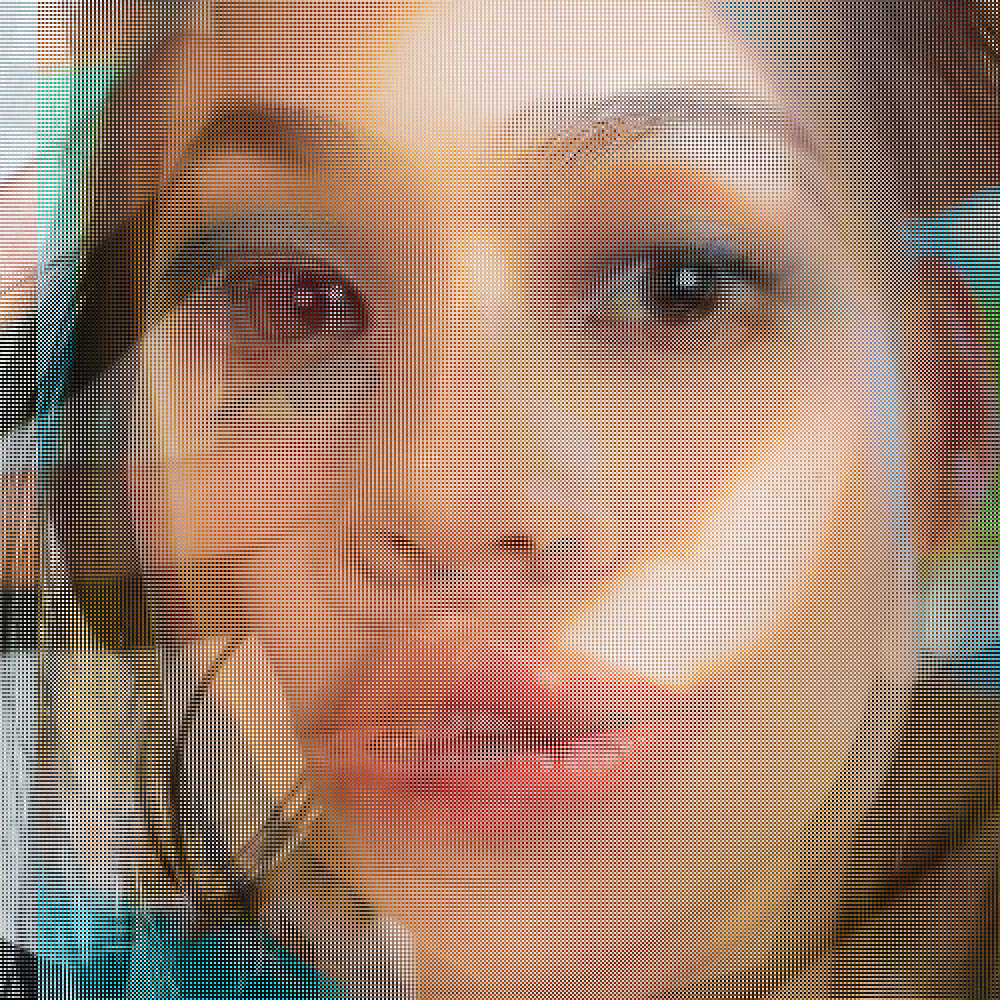In this series I create pixel portraits: I create a portrait by combining pixels from different existing photographs. I was looking for a way to create a portrait from existing images.
It’s easy to just layer the images on top of each other, in for example photoshop, and then blend them using opacity on the layers. But this tended to result in a bit of a blurred muted image. I looked for a way to maintain the brightness of the pixels in the original images.
I invented a way to place the full original pixels from the images next to each other, and not blend them at all. When you see the resulting picture from a distance the pixels blend together into a new picture, if the source pictures are well aligned.
I use a checkered mask which shows the individual pixels without any distortion, and placed them in a grid next to other full bright pixels from the next image, and so on. This is the way the process looks in Photoshop:
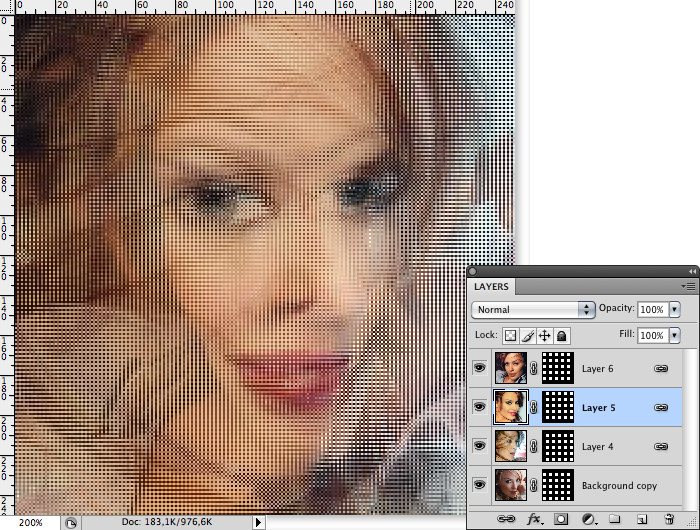
by resizing and repositioning the images in the different layers I can create a combined portrait in what feel like a very painterly way, when at the same time I am only using pre-existing images and a very pre-defined grid. A portrait like this is successful for me if I cannot identify any of the original images used and I immediately recognize the model being portrayed.
I have also been making portraits like these using computer code to combine the images. I already use existing images, and a very rigid systematic grid, why not automate the process, and have the computer generate the portrait, based on 4 random pictures, out of a collection that I put together?
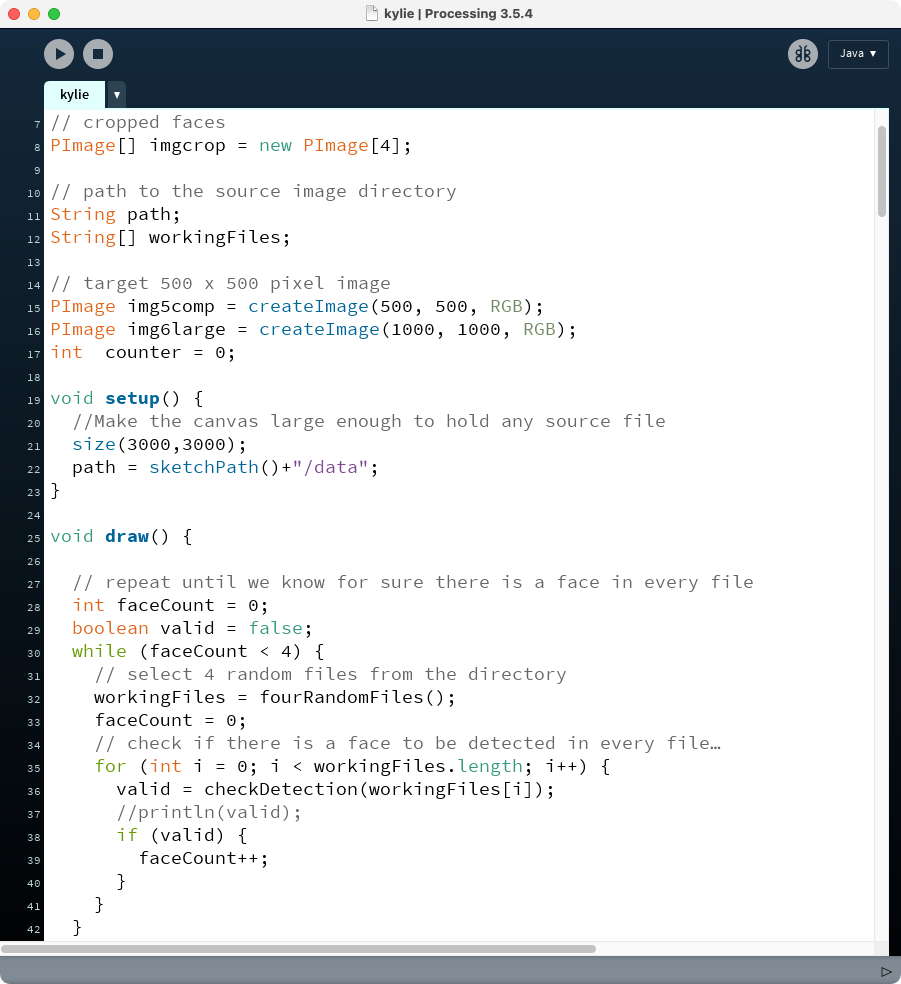
So I have been developing a program in the processing language to do just that. I tweak the program to get different results, and every instance of the program I use a different model as the source, to create a new work.
I don’t believe in randomness so much that I just let the program go and accept the first portraits that come out — I use it as a tool; I still want to decide myself which images in the end become ‘the work’. I generate 1000 images with each program and select 8 that I think work best. I chose 8 images because 8 bits is a byte, and I name these works for the model used. For example Candice (byte) is the first m0del I generated with this program.
The photoshop based portraits are 1/1 portraits, also of a model. Often I create both a computer generated series (byte) and a single photoshop produced portrait (bit) of the same model, to see what difference it makes, if any…


The 0 in m0dels refers to the fact they are made digitally, most with computer code, but in the case of the single portraits, in photoshop, very much emphasizing their digital nature.
I use images of fashion models to see if beauty is something that will come through no matter what. I hope I will find the essence of the beauty of every one of these models this way. I use another single model as the source for every work in this series. hoping to create a series of essential, iconic, portraits of the great m0dels of our time.